Alert Home Tab
The HOME tab provides you with the core functions to:
- Set the different slices of the data model that will be run in the alert.
- Format the alert and set the overall layout, style of paragraphs, and font.
- Insert dynamic text and hash tag place holders into the alert template.
- Access a Schedule Interface to determine the recurrence of the alert as well as its distribution.
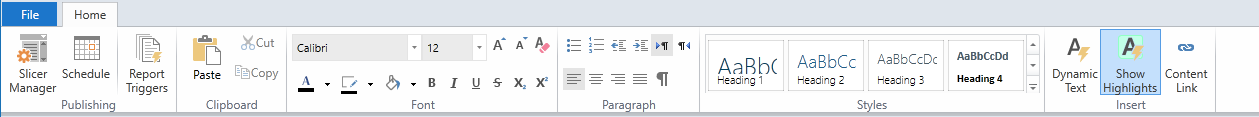
There is a separate Alert Details Ribbon for creating alert specific content below the Home Tab.
Slicer Manager – allows you to interconnect slicers to dynamic text within the alert itself and the triggers used to render an alert’s status. In effect, slicers will render a specific alert for each element in a combination of slicer selections. The interface handles the wiring up of the data elements even if they are from different data models, in different databases, or on different servers. Click here for more information. INSERT LINK
The Mini-Schedule Interface – is a multi-panel tool for setting up how the alert should be run, rendered and delivered. Different options are available based on application license, user license and publication/alert design choices. Click here for more information.
Layout and Text – Manage the Clipboard, Font, Paragraph, and Styles like in Word.
Dynamic Text – allows you to integrate query-driven text based on queries in your alert using dynamic text functionality. Each dynamic text formulation can add logical functions – including basic numerical functions (e.g. sum, minimum, maximum), statistical functions and advanced conditional functions (e.g. date-time, formatting functions) – to produce highly intelligent, and dynamic and responsive text content that drives ITSELF based on the values in the underlying analytics and queries. For a more detailed explanation, click here.
Show Highlights - this button will highlight dynamic text elements in the body of the alert text. When its off, the dynamic text items will appear as normal text.
Content Link – This feature allows you to add a live link to a specific report or dashboard from within the application. Click here for further information.
Home |
Table of Contents |
Index |
User Community
Pyramid Analytics © 2011-2022

